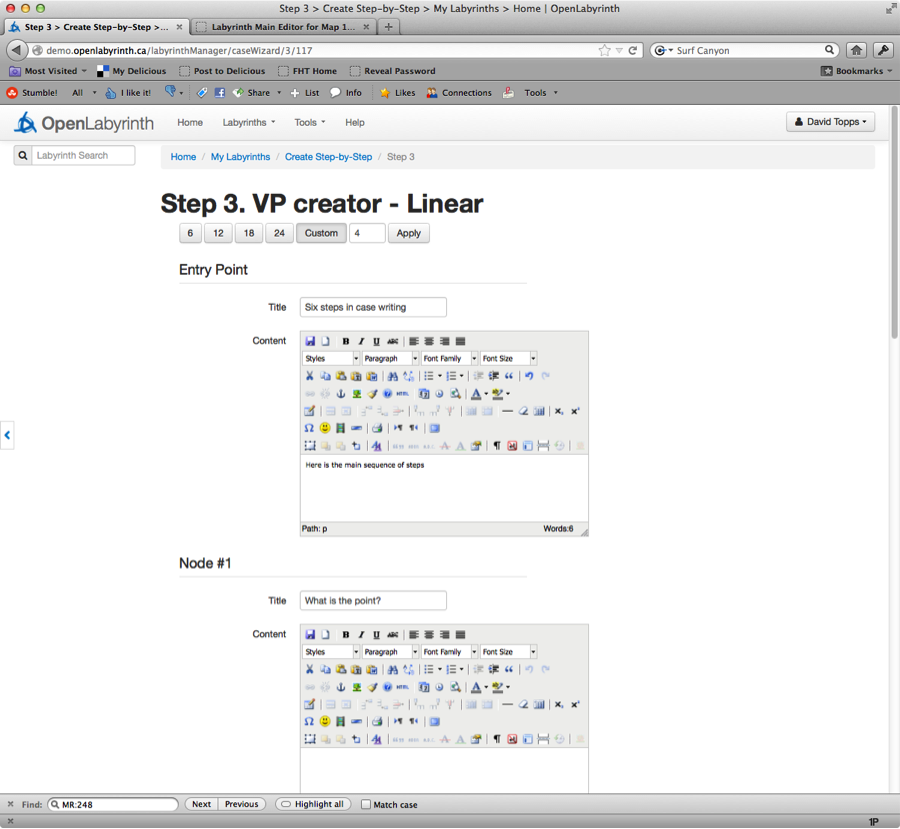3. Filling in some node details
Then insert node titles and text for each of the decision steps. Once you have your main chunks in place, you can now get a wee bit more creative. Think about weaving in those elements from your war story. Here are a few tips about writing good interesting narrative.
Note that within each node,
Some people find this Answer | Body | Question approach a bit odd to start with. In other circumstances, it is more natural to think of Question then Answer. But doing it backwards like this makes more sense when you are presenting choices to the learners as a set of connected nodes.
|
Map: VP on VPs v2 (6)
|
||
|
Review your pathway |