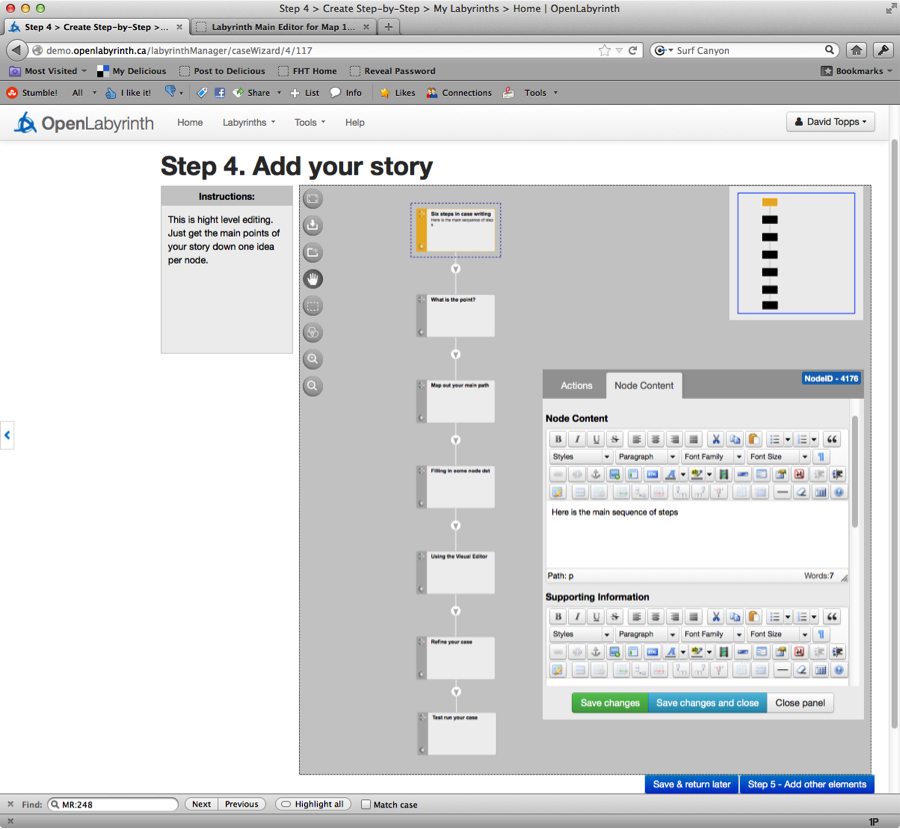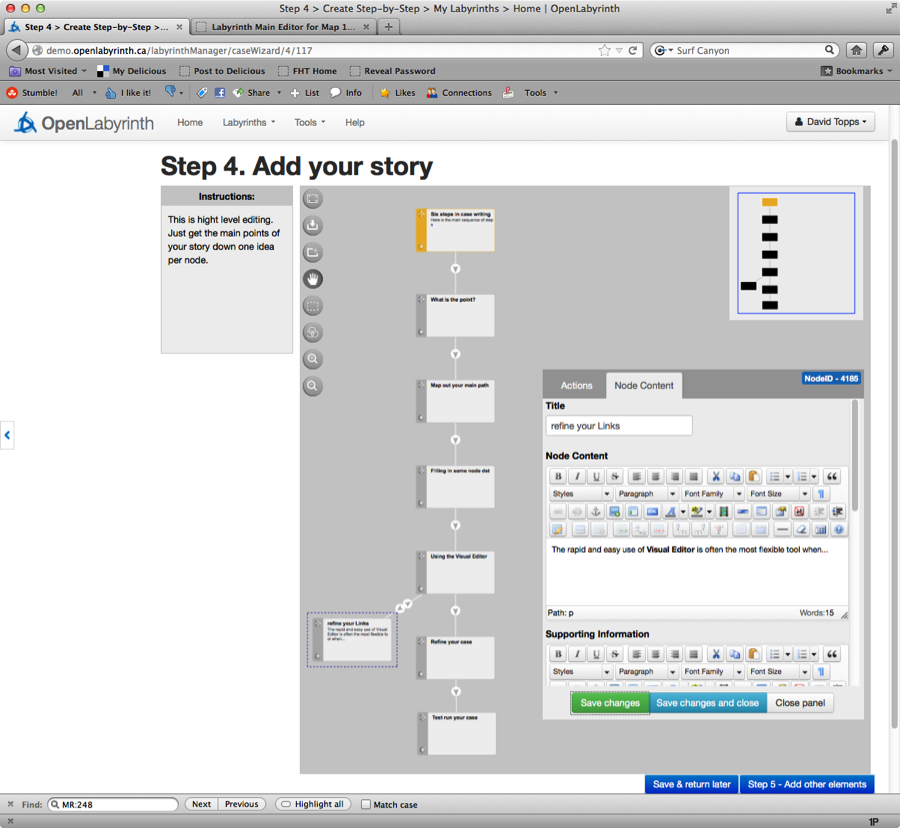4. Using the Visual EditorAt this point, you might want to try using the Visual Editor to map out your story further. Visual Editor is a powerful concept mapping tool - many authors create their entire case using this.
For authors who have worked with OLab2, or who have been used to using the VUE concept mapping tool from Tufts, this will be a familiar approach. But we find that most authors quickly come to grips with the simple concept of connecting nodes or pages, linked by arrows as a series of decisions or choices. For now, don't get too carried away. Perhaps just try adding a small side branch to your main story line. To add a connected node, click on the small icon in the bottom left corner of the current node.
|
Map: VP on VPs v2 (6)
|
||
|
Review your pathway |