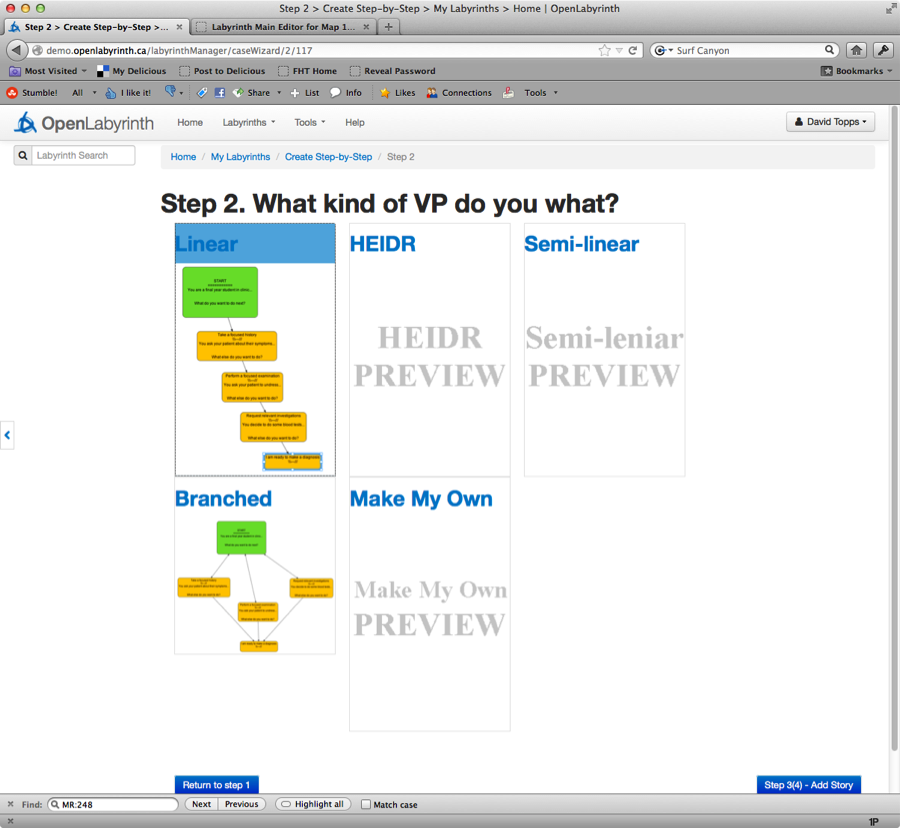2. Map out your main pathKeeping in mind the 2 to 3 points you want to focus on, map out the main backbone of your story or case. Try not to get too distracted by details and sidebar issues at this stage. You can come back to them. For some authors, it is sometimes helpful to break your story into, say 5 simple blocks:
Get those main blocks down first, tie them to your key points, and build on that backbone.
Select the approximate number of nodes you think you'll need to start with. (You can add many more later. You only need enough to jot down your main points just now.) The wizard will expand to accommodate the number you need.
|
Map: VP on VPs v2 (6)
|
||
|
Review your pathway |